As per article: http://www.darkrune.org/blog/?p=213
We will make our sessions look like this:
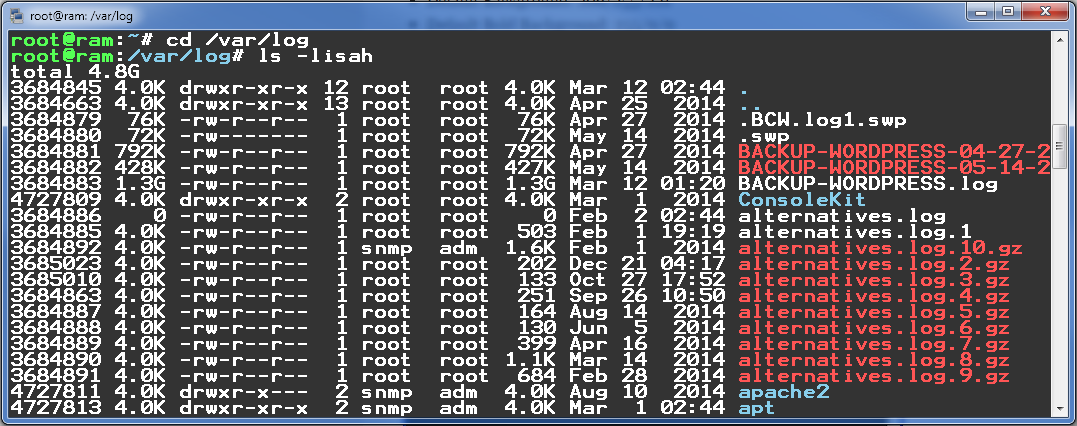
Via Kitty and Putty:
Go to Window->Colours
Start off with default colours and do this:
* Default Foreground: 255/255/255
* Default Background: 51/51/51
* ANSI Black: 77/77/77
* ANSI Green: 152/251/152
* ANSI Yellow: 240/230/140
* ANSI Blue: 205/133/63
* ANSI Blue Bold 135/206/235
* ANSI Magenta: 255/222/173 or 205/92/92
* ANSI Cyan: 255/160/160
* ANSI Cyan Bold: 255/215/0
* ANSI White: 245/222/179
TIP: to make your default sessions take this in, Load the “Default Settings” then change its settings using below configurations and then save the session again as “Default Settings” (just make sure to not put any host specific things like hostname, port, username, password – leave those as default)
Via Kitty:
If you want to apply to all of your sessions, switch to using kitty and then adjust your settings so that kitty saves sessions to files instead of to registry (it will convert your registry items to folder mode as well, so that you dont lose your sessions). Then go through each file and apply these.
First Change Kitty to save sessions to folder (as per Kitty Portability article: http://www.9bis.net/kitty/?page=Portability)_
– Go to your Kitty folder and make a kitti.ini file with this in it:
[KiTTY] savemode=dir
– Now convert all of your registry kitty sessions to directory mode
kitty.exe -convert-dir
Then open up the Sessions folder and select the sessions you want, take out the Color0 thru Colour 33 section and put this in instead:
Colour33\187,187,187\ Colour32\0,0,0\ Colour31\187,187,187\ Colour30\0,187,187\ Colour29\187,0,187\ Colour28\0,0,187\ Colour27\187,187,0\ Colour26\0,187,0\ Colour25\187,0,0\ Colour24\0,0,0\ Colour23\0,0,0\ Colour22\187,187,187\ Colour21\255,255,255\ Colour20\245,222,179\ Colour19\255,215,0\ Colour18\255,160,160\ Colour17\255,85,255\ Colour16\255,222,173\ Colour15\135,206,235\ Colour14\205,133,63\ Colour13\255,255,85\ Colour12\240,230,140\ Colour11\85,255,85\ Colour10\152,251,152\ Colour9\255,85,85\ Colour8\187,0,0\ Colour7\85,85,85\ Colour6\77,77,77\ Colour5\0,255,0\ Colour4\0,0,0\ Colour3\85,85,85\ Colour2\51,51,51\ Colour1\255,255,255\ Colour0\255,255,255\
SIDENOTE: there is a way to implement the above Color schemes to all of your Kitty sessions using cygwin & sed however its pretty easy to do it manually. Maybe ill get around to it one day, or if someone asks in the comments I will make it. Also I bet one can generate/write-up a batch/powershell script to edit the registry if you store your kitty(or putty) sessions in your registry all to change the colors – I just dont want to do it, so if you have that registry script, paste it in the comments below.
Additional Tip
Go to Window -> Appearance
Change the font to “Terminal” 12 point font